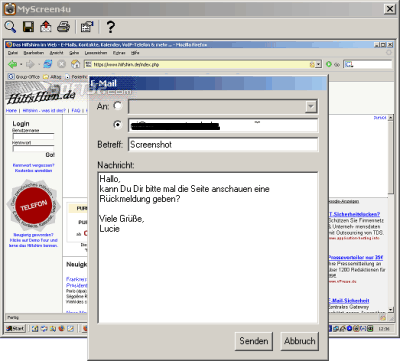MyScreen4u 1.2
To get screenshots in a simple way that is the benefit of MyScreen4u. And this without neglect every comfort. So your screenshot can be printed and saved immediately. Further more you are also able to send your screenshot direct via email.
Last update
4 Jun. 2007
Licence
Free
OS Support
Windows 2000
Downloads
Total: 1,073 | Last week: 0
Ranking
#290 in
Screen Capture Software
Publisher
Synergy Network
Screenshots of MyScreen4u
MyScreen4u Editor's Review
MyScreen4u is a small application which has quite a few features. It allows you to capture a screenshot of your desktop and send it by e-mail or to the printer. It can also save the screenshot as a JPG file.Using the program is very simple. Once you start the program, an icon appears in your system tray. When you click this icon, your whole desktop is captured. You can also press the Print-Screen key in order to capture an instant screenshot.
The program displays the screenshot inside its main window. This window is very simple. It only has a few buttons, which appear on a single toolbar. Unfortunately, there's no zoom-out button on this toolbar, so there's no way of zooming out, after you zoom in. It's also worth mentioning that, after capturing a screenshot, the captured picture is automatically fitted inside the program's main window.
Pluses: The ease of use of this application is outstanding. This application does what it's supposed to, without any extras.
Drawbacks / flaws: If you are an experienced user you should know that you can't customize the output JPG quality, and that it's impossible to adjust the orientation (portrait or landscape) of the screenshot when printing. I searched for a help file in English but couldn't find one. The program's help is written in German.
In conclusion: If you need a way to quickly send your desktop's contents to another user, or print it to a sheet of paper, MyScreen4u can come in handy. It's free, so in my opinion it's worth a try.
version reviewed: 1.2
MyScreen4u Publisher's Description
To get screenshots in a simple way that is the benefit of MyScreen4u. And this without neglect every comfort. So your screenshot can be printed and saved immediately. Further more you are also able to send your screenshot direct via email.
Read moreWhat's New in Version 1.2 of MyScreen4u
E-Mail-Authentifizierung auch per SMTP-Auth, Verzeichnis zum Speichern einstellbar, Silent Installation mit Schalter "/q", und weitere Änderungen ...
Look for Similar Items by Category
Feedback
- If you need help or have a question, contact us
- Would you like to update this product info?
- Is there any feedback you would like to provide? Click here
Popular Downloads
-
 Kundli
4.5
Kundli
4.5
-
 Macromedia Flash 8
8.0
Macromedia Flash 8
8.0
-
 Grand Theft Auto: Vice City
1.0
Grand Theft Auto: Vice City
1.0
-
 Grand Auto Adventure
1.0
Grand Auto Adventure
1.0
-
 Cool Edit Pro
2.1.3097.0
Cool Edit Pro
2.1.3097.0
-
 Hill Climb Racing
1.0
Hill Climb Racing
1.0
-
 Zuma Deluxe
1.0
Zuma Deluxe
1.0
-
 Cheat Engine
6.8.1
Cheat Engine
6.8.1
-
 Tom VPN
2.2.8
Tom VPN
2.2.8
-
 Horizon
2.9.0.0
Horizon
2.9.0.0
-
 Netcut
2.1.4
Netcut
2.1.4
-
 Grand Theft Auto IV Patch...
1.0.1.0
Grand Theft Auto IV Patch...
1.0.1.0
-
 Ulead Video Studio Plus
11
Ulead Video Studio Plus
11
-
 Age of Empires
1.0
Age of Empires
1.0
-
 Operation Ubersoldat
1.0
Operation Ubersoldat
1.0
-
 Windows XP Service Pack 3
Build...
Windows XP Service Pack 3
Build...
-
 Vector on PC
1.0
Vector on PC
1.0
-
 Microsoft Office 2010
Service...
Microsoft Office 2010
Service...
-
 Minecraft
1.10.2
Minecraft
1.10.2
-
 Auto-Tune Evo VST
6.0.9.2
Auto-Tune Evo VST
6.0.9.2